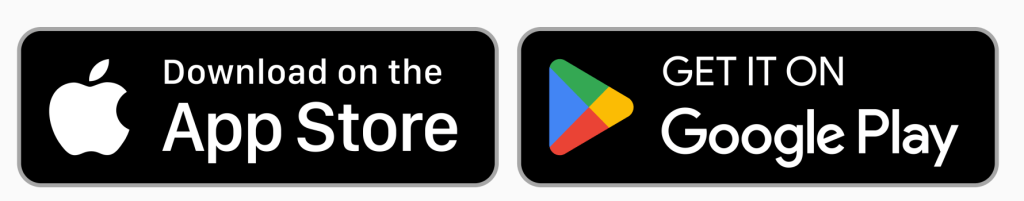Introduction
Are you gearing up to participate in a thrilling cricket tournament but struggling to find the right teams? Look no further! CricHeroes offers a seamless solution through its unique “Looking for” feature, designed to connect cricket enthusiasts like you with teams, tournaments, and more.
Are you gearing up to participate in a thrilling cricket tournament but struggling to find the right teams? Look no further! CricHeroes offers a seamless solution through its unique Looking for feature, designed to connect cricket enthusiasts like you with teams, tournaments, and more. Find cricket play near me, join cricket team near me, and explore local cricket teams near me.
What is CricHeroes?
CricHeroes is a revolutionary app dedicated to cricket enthusiasts. It serves as a one-stop platform for players, teams, umpires, scorers, and even commentators to connect and engage with each other, making cricket more accessible and enjoyable for everyone involved.
Step-by-Step Guide to Finding Teams for a Cricket Tournament Using CricHeroes
Step 1: Download and Install CricHeroes

Start your journey by downloading the CricHeroes app from your app store. It’s available for both Android and iOS devices, ensuring everyone can join in on the cricketing action.
Step 2: Create Your Profile
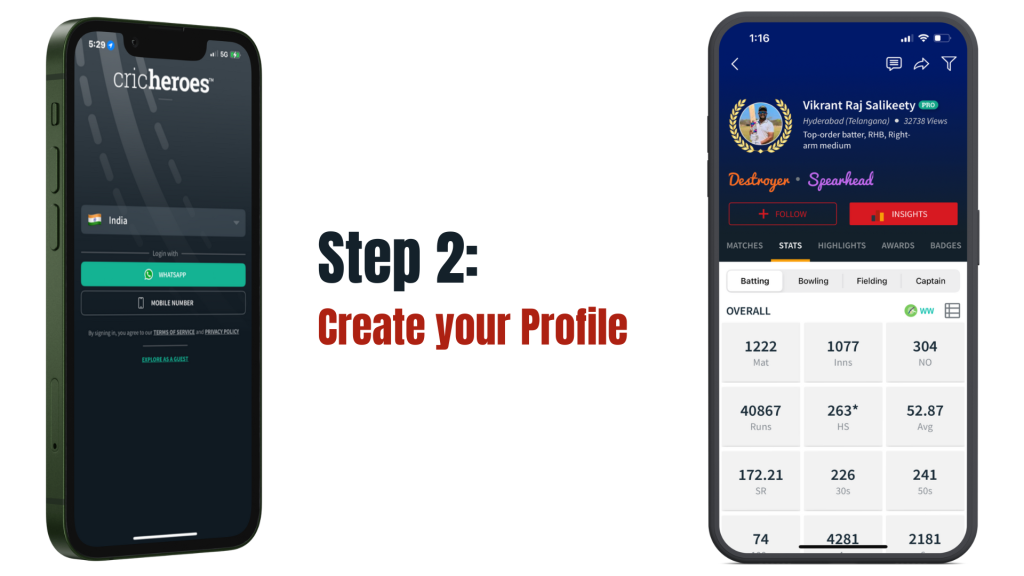
Once installed, create a detailed profile on CricHeroes. This step is crucial as it helps other users understand your preferences, skills, and availability.
Step 3: Open the “Looking for” Feature
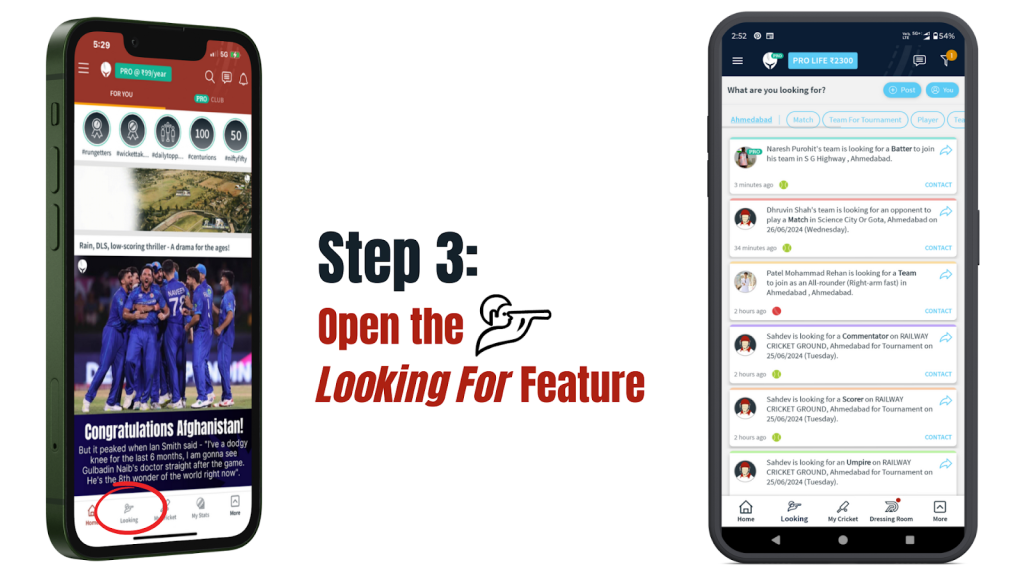
Navigate to the “Looking for” section within the app. This feature acts as your gateway to discovering teams actively seeking players for tournaments and matches.
Step 4: Use Filters to Refine Your Search
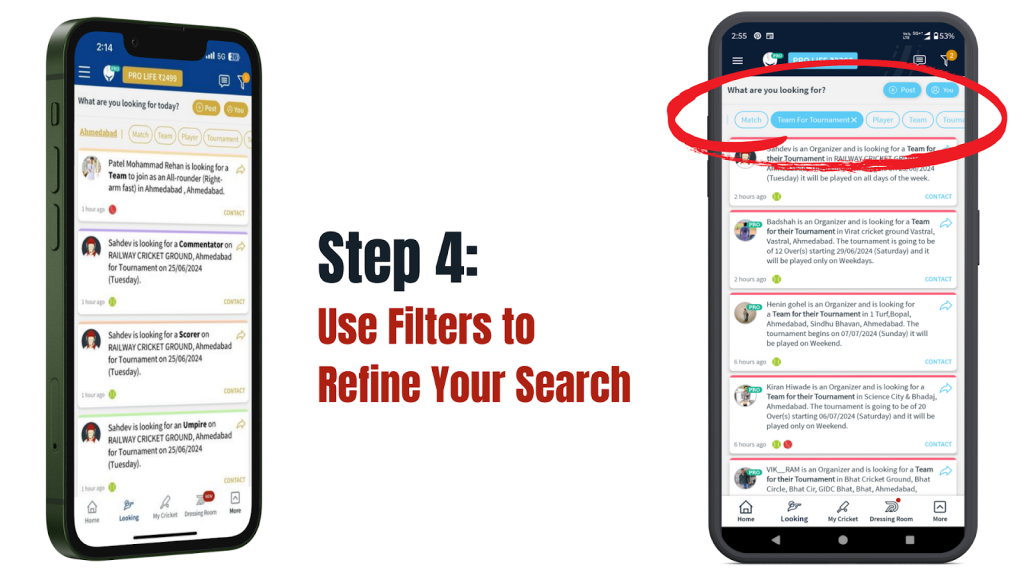
Utilize the powerful filters provided by CricHeroes. Filter your search based on location, availability, and specific criteria related to the tournament or team you wish to join.
Step 5: Connect with Potential Teams
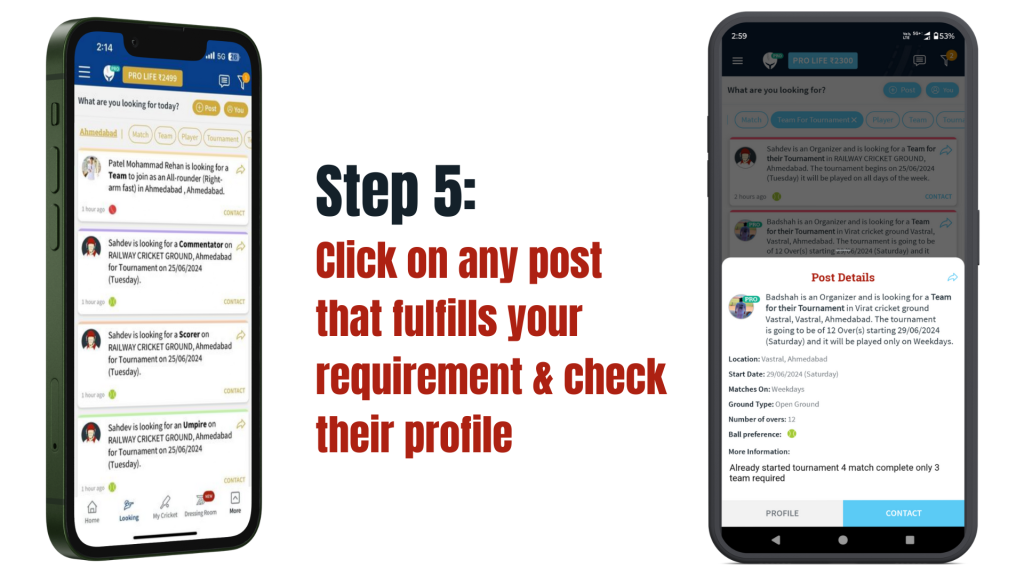
Review posts that meet your requirements and explore profiles of potential teams. Contact them directly through the app to express your interest and discuss further details about joining their team.
Step-by-Step Guide to Posting Your Requirements
Step 1: Open the CricHeroes App

Launch the CricHeroes app on your smartphone or tablet to begin.
Step 2: Navigate to the “Looking for” Feature
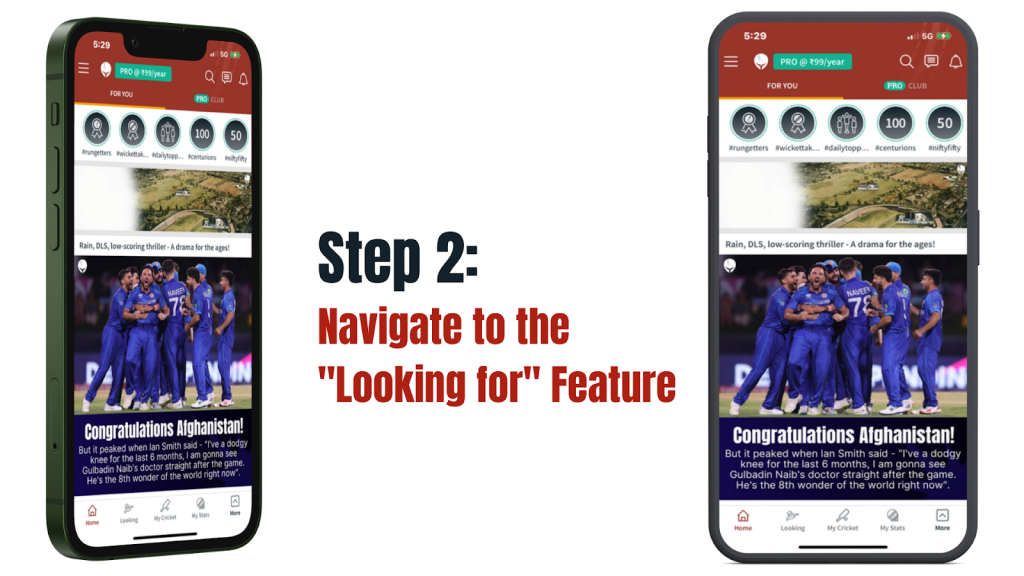
Locate and access the “Looking for” section within the app’s navigation menu.
Step 3: Click on the “Post” Button
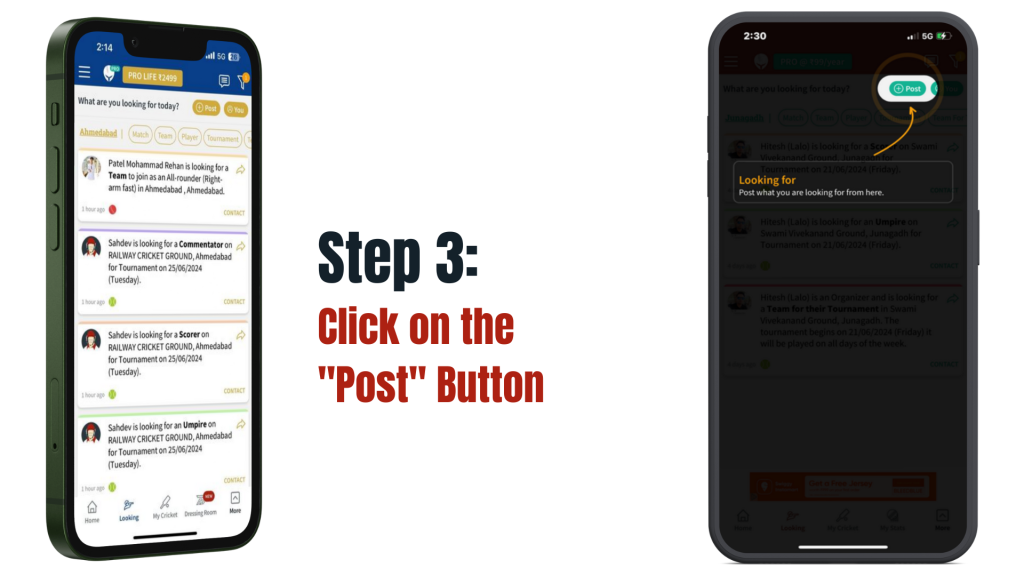
Initiate a new post by selecting the “Post” button prominently displayed on the screen.
Step 4: Specify Your Requirement
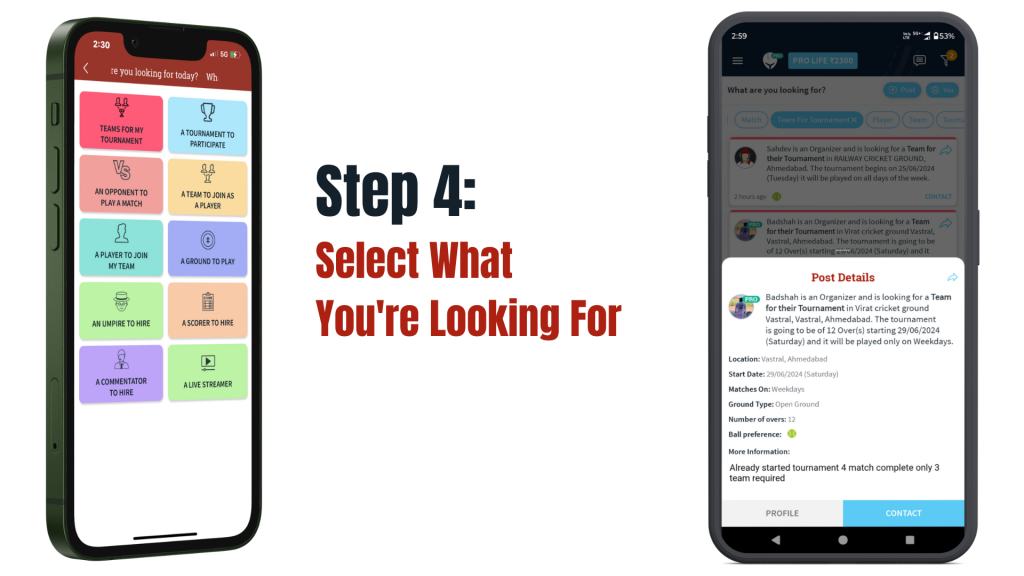
Choose from a range of options such as seeking a team, a tournament to participate in, or hiring specific cricketing resources like umpires and scorers.
Step 5: Fill in the Details & Click the “Post” Button:
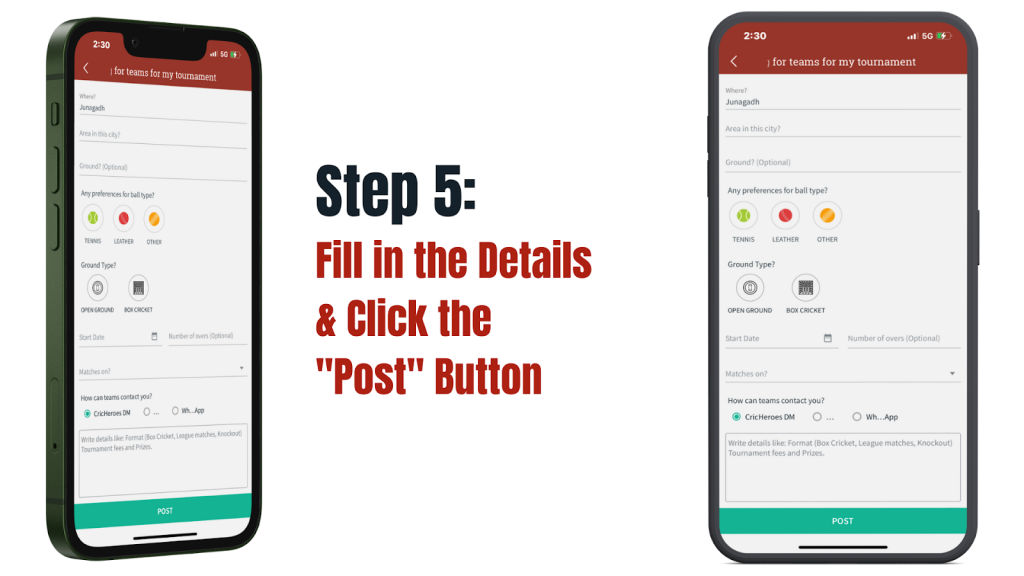
Fill in essential details such as your location, preferred match dates, and any specific requirements you may have.
Once all details are entered, hit the “Post” button to publish your requirement on CricHeroes. Sit back and let the app connect you with relevant opportunities that match your criteria.
Conclusion
Finding teams for a cricket tournament has never been easier, thanks to CricHeroes’ intuitive features. Whether you’re a seasoned player or new to the game, this app empowers you to connect with like-minded individuals and exciting cricketing events effortlessly. Download CricHeroes today and take your cricketing journey to new heights!
FAQs
Q: Is CricHeroes available for both Android and iOS devices?
A: Yes, CricHeroes can be downloaded from the Google Play Store for Android users and the App Store for iOS users.
Q: Can I post multiple requirements simultaneously on CricHeroes?
A: Yes, you can post various requirements such as finding a team, hiring umpires, or even looking for a ground to play on, all at the same time.
Q: How quickly can I expect responses after posting my requirement on CricHeroes?
A: Response times may vary, but CricHeroes aims to connect you with relevant opportunities promptly based on your specified criteria.

I am Manan Joshi , SEO All-Rounder at CricHeroes.
CricHeroes is the ultimate Cricket Scoring App and the world’s only true Cricket Network. With more than 4 crore+ registered cricketers using CricHeroes to Live Cricket Scores for their local cricket matches and tournaments, CricHeroes is already the #1 Cricket Scoring App Globally!
We also proudly present “CricHeroes Store” by CricHeroes, a dedicated shop for cricket apparel and accessories, helping players gear up for their game.