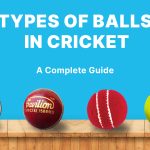Introduction:
Cricket is more than just a sport; it’s a passion that brings communities together. With the advent of technology, platforms like CricHeroes have made it easier for cricket enthusiasts to connect and showcase their love for the game. If you own a cricket ground and wish to bring it into the limelight, registering it on CricHeroes is the key. In this article, we’ll walk you through the simple steps to register your cricket ground on the platform and enhance its visibility.
Step 1: Download the App or Visit the Website
Download the CricHeroes app from the App Store or Google Play Store to embark on this journey. Alternatively, you can visit the CricHeroes website to access the registration process. Ensure that you have a stable internet connection for a seamless experience.

Step 2: Navigate to the Community Section
Once successfully logged in, click the ‘More‘ option in the app’s menu. From there, navigate to the ‘Community’ section, the hub for all cricket-related activities on CricHeroes.
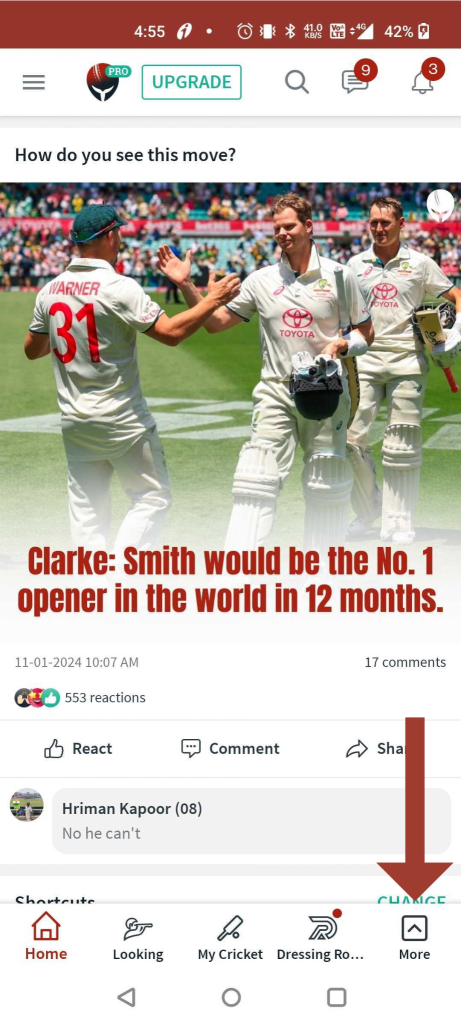
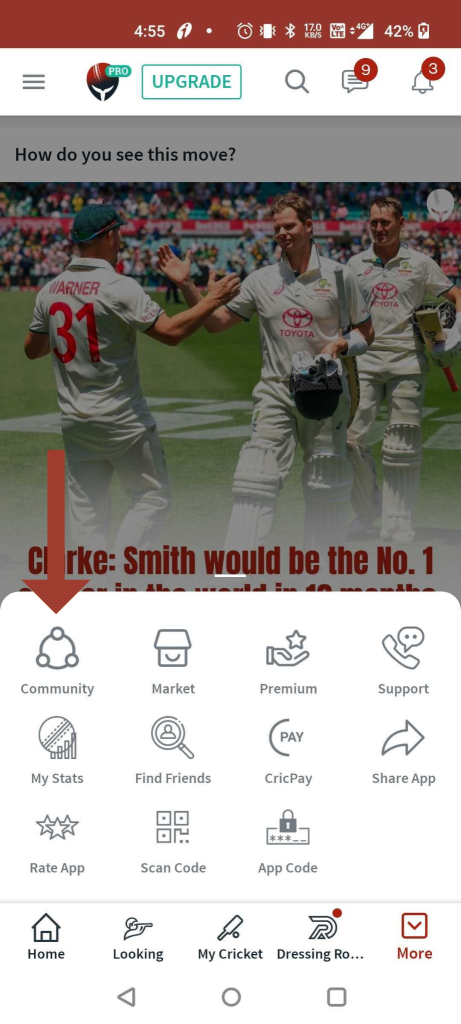
Step 3: Click on ‘Ground’
Click on the ‘Ground‘ option in the’ Community’ section. This is where you can explore and register your cricket ground to make it visible to the vast CricHeroes community.
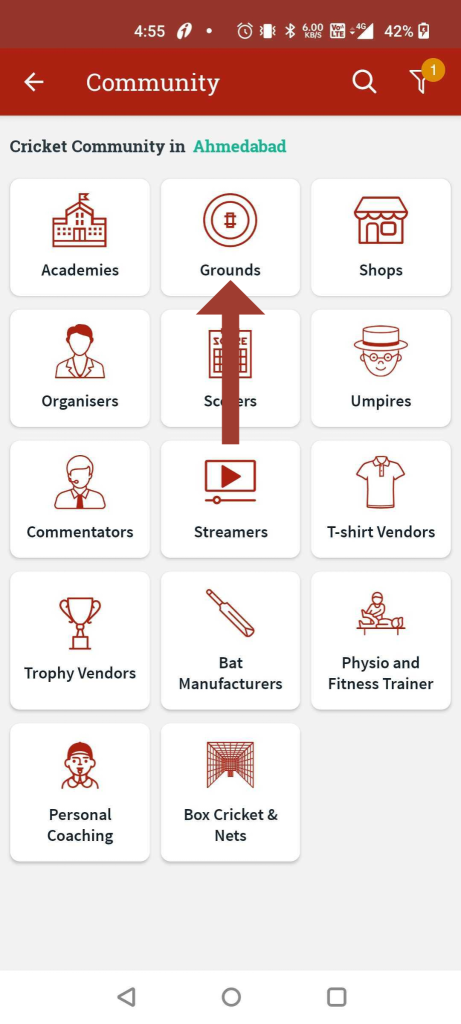
Step 4: Tap ‘Register’
You’ll find the’ Register‘ button at the top right corner of the ‘Ground’ section. Click on it to initiate registering your cricket ground on the platform.
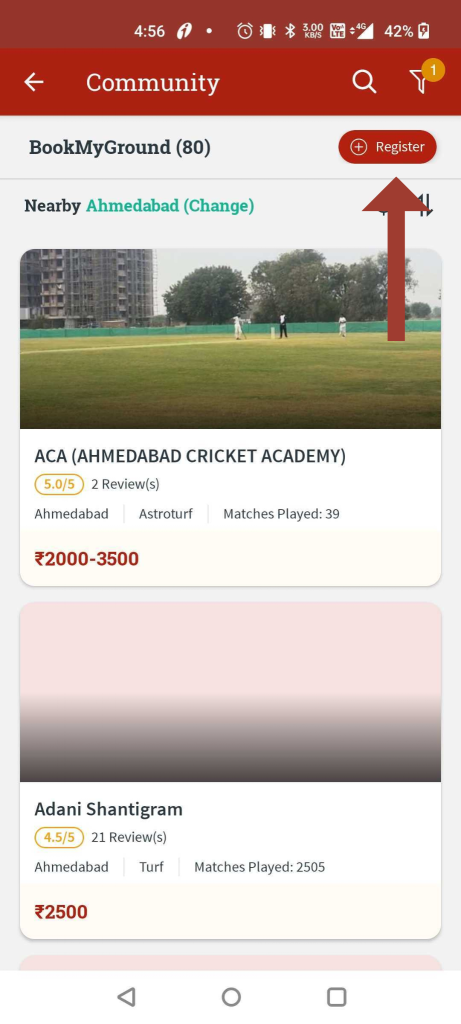
Step 5: Fill in the Details
A crucial step in the registration process is providing accurate and detailed information about your cricket ground. This includes the name, location, available facilities, and other relevant details—the more precise and comprehensive your information, the better your chances of quick approval.
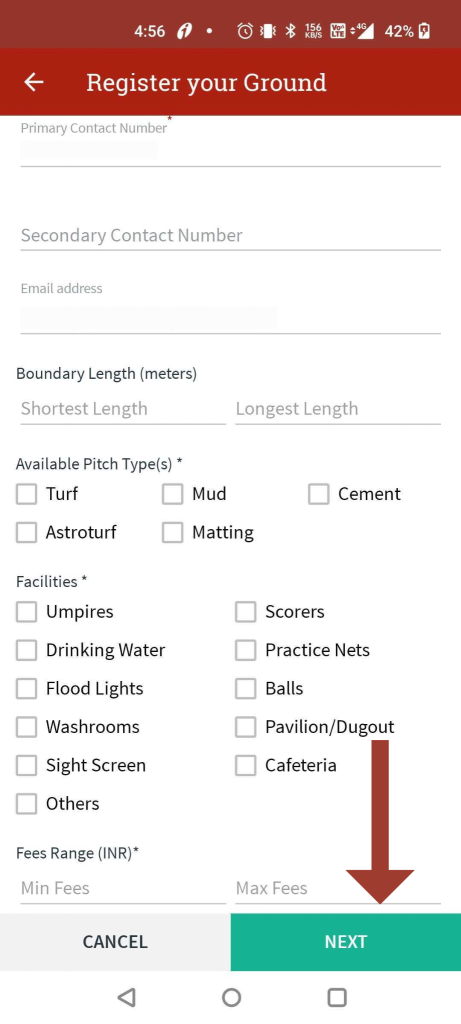
Step 6: Upload Clear Ground Photos
A picture is worth a thousand words, and in this case, it can significantly impact the approval process. Upload at least two clear photos of your cricket ground. Ensure the images showcase the facilities, pitch condition, and overall ground appeal. Clear and attractive images increase the likelihood of a speedy approval.

Step 7: Submit and Await Approval
Once you’ve filled in all the details and uploaded the required images, hit the ‘Submit‘ button. Your cricket ground will now be in the review process, where the CricHeroes team will ensure that all information provided is accurate and aligns with their guidelines. Approval times may vary, but accuracy and clarity in your submission can expedite the process.
Conclusion:
Registering your cricket ground on CricHeroes opens up opportunities, from attracting players to hosting exciting matches. Following these simple steps and providing accurate details and clear images increases the chances of swift approval. Join the CricHeroes community, showcase your cricket ground, and become an integral part of the digital cricket revolution.
I am Dhaval Jain, SEO All-Rounder at CricHeroes.
CricHeroes is an ultimate Cricket Scoring App and the world’s only true Cricket Network. With more than 30 million registered cricketers using CricHeroes to Live Score their Local Cricket Matches and Tournaments, CricHeroes is already the number one Cricket Scoring App in the world!